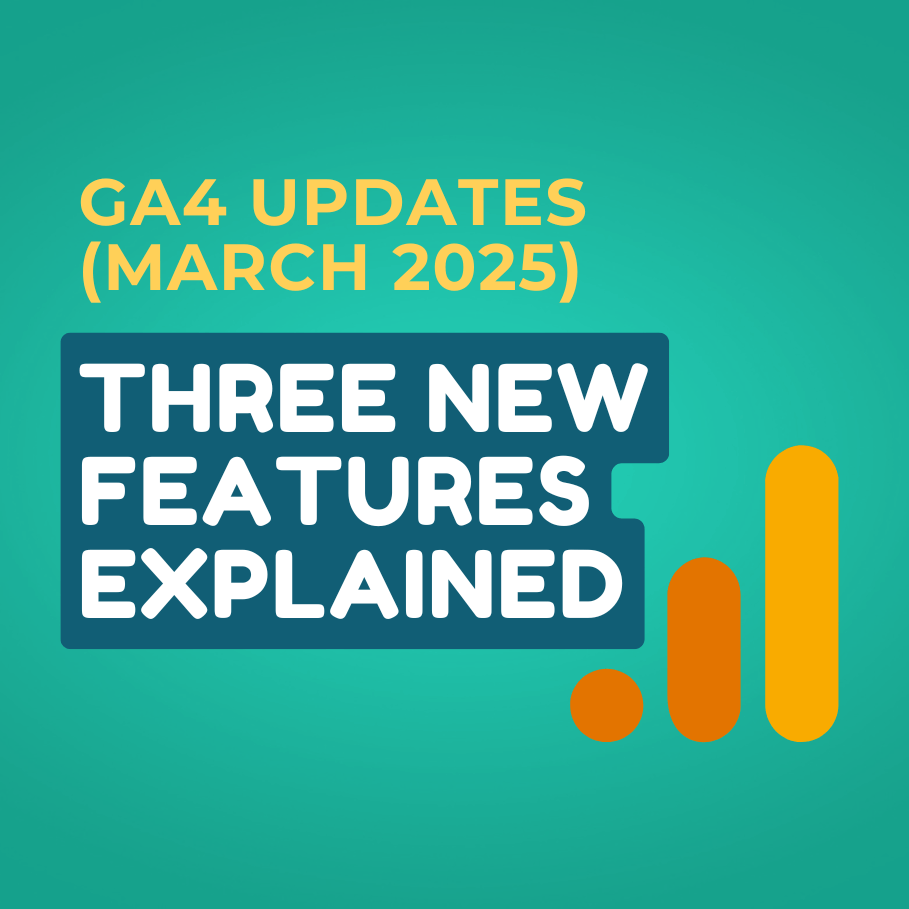Google Analytics 4 (GA4) continues to enhance its capabilities.
The latest updates as of March 12, 2025, bring three valuable new features aimed at simplifying analytics and alerting users to potential data quality issues.
Here’s a breakdown of what’s new and how each addition can benefit you.
1. Percentage values in Report tables
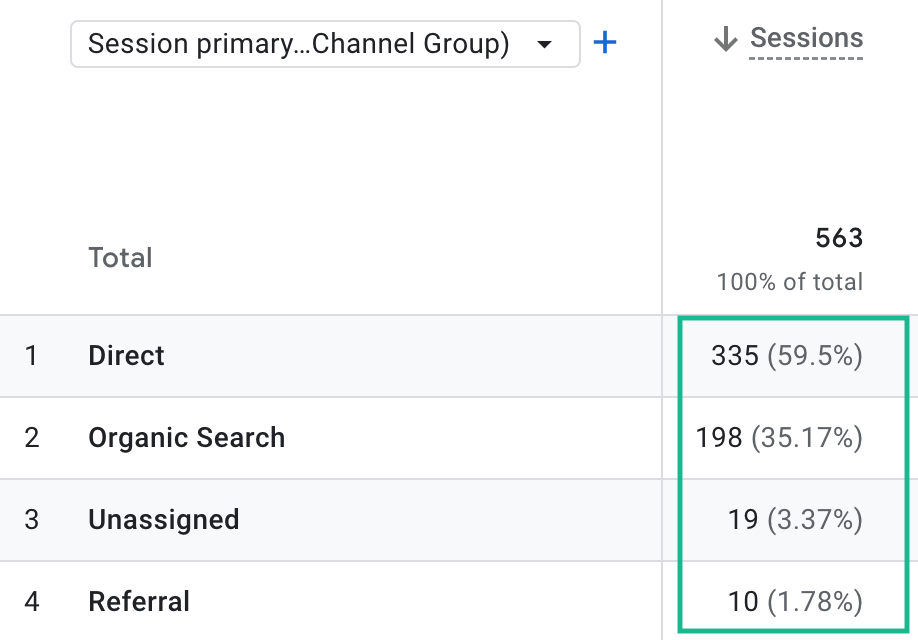
Understanding your data at a glance just got easier.
GA4 now includes percentage values directly within each row of detailed reports in both the “Reports” and “Ads” modules.
Previously, GA4 users had to manually calculate or estimate the relative weight of each row.
Now, GA4 automatically displays percentages next to each metric, clearly indicating each item’s contribution to the total.
Why is this useful?
This addition allows you to immediately gauge the significance of each row compared to the overall total, without manual calculation.
2. Missing session_start notification
GA4 now proactively identifies when there’s an unusually high rate of missing session_start events.
An intuitive notification icon appears directly in the affected reports. By clicking this icon, you’ll see detailed information about the issue, its potential causes, and clear guidance on how to fix it.
Why is this useful?
The session_start event is fundamental to accurate session tracking.
Missing session starts can severely distort analytics data, impacting critical metrics like session duration, bounce rate, and user engagement.
By notifying users of this issue early and providing actionable solutions, GA4 ensures better data accuracy and reliability.
3. High (not set) rate notification
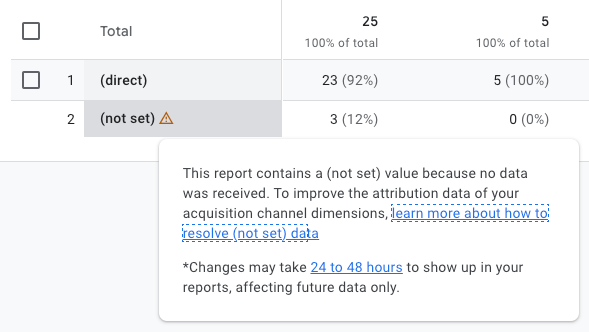
Similarly, GA4 has introduced notifications for reports displaying a high rate of (not set) values.
An interactive icon explains what’s causing these undefined values, why they’re problematic, and offers actionable solutions to address and prevent them.
Why is this useful?
(not set) values indicate incomplete or improperly configured data collection, diminishing the usefulness of analytics insights.
Prompt notifications help users quickly identify and address configuration issues (like tagging errors or missing parameters) ensuring accurate, actionable data.
By resolving (not set) issues swiftly, marketers can maintain confidence in their reports and improve overall analytics hygiene.
Final thoughts
These GA4 updates significantly improve the usability and integrity of analytics data.
By highlighting data contribution clearly, notifying users of critical tracking issues, and providing solutions proactively, GA4 empowers marketers and analysts to make better-informed decisions with greater confidence.